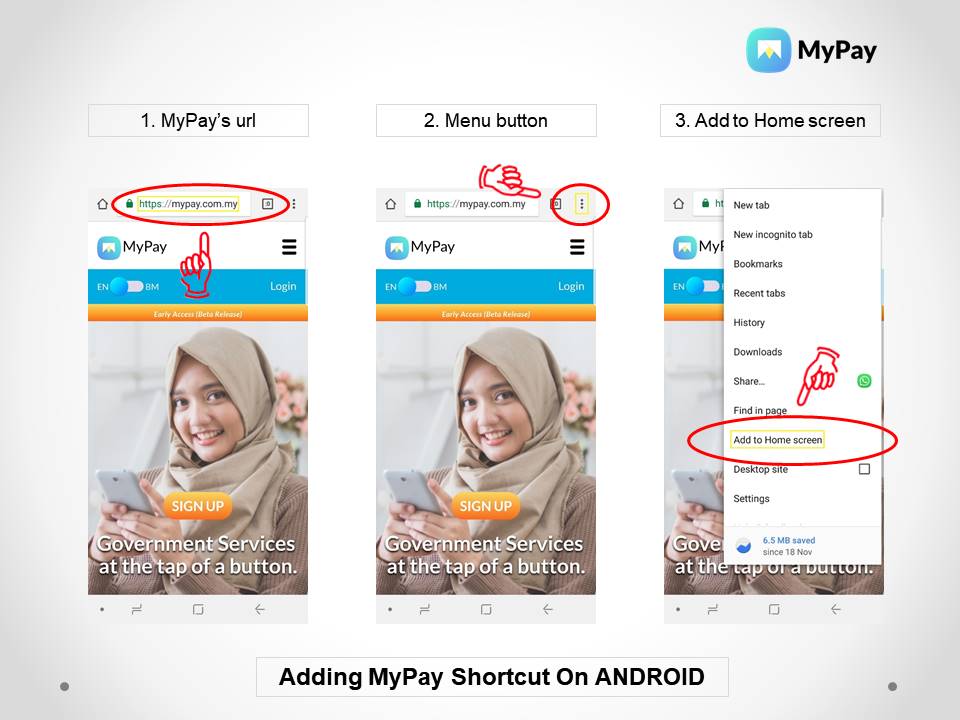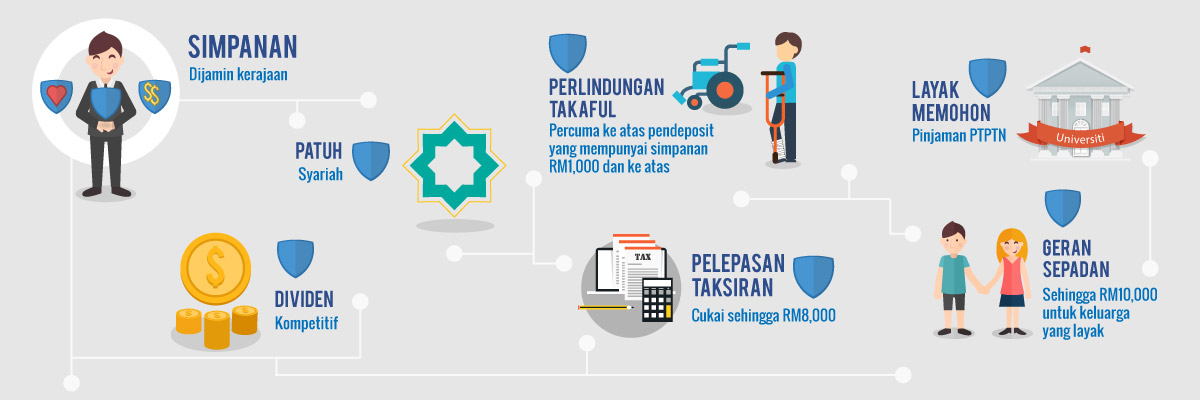Daftar 01/04
Verification 02/04
We need to verify your information. Please submit the following documents to process your application.
We have sent a verification code to your phone number:
+60123456789 Change
Didn’t received? Click here to re-send
e-KYC - IC03/04
We need to verify your information. Please submit the following documents to process your application.
Upload your I/C
e-KYC - Selfie04/04
We need to verify your information. Please submit the following documents to process your application.
Upload your Selfie